How to connection Arduino uno with Wifi Module.
Let's connect Arduino Uno with Wifi 📶 Modules.
Step1:- You have to require an Arduino Uno and wifi module, and male-female wires for connection.
Step3:- After successful connection gives power 🔌 with the USB cable with your laptop 💻.
Step 4: - Open Arduino IDE in laptop and upload a blank code in IDE.
After successful uploading.
Open com4 /com3 and type AT and click send ->if it displays Ok 👌then your wifi is enabled you can search 🔍in your smartphone wifi.
Hope this will work for you
Thank you 🙏

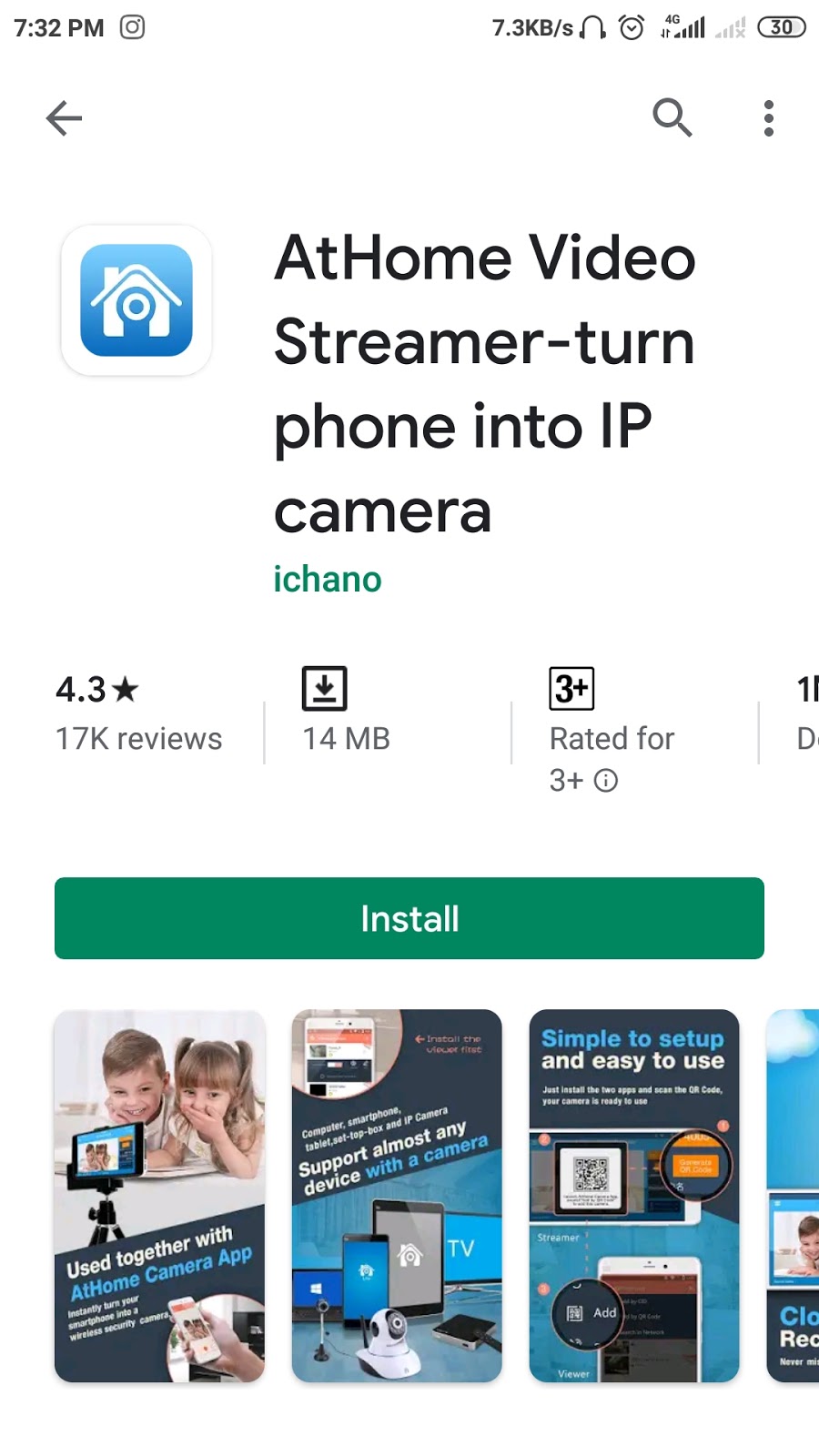

Comments
Post a Comment